One standard has stood the passage of time and thats the ubiquitous office formats from the windows world. Being able to easily edit word, excel file on your iphone / iPad is now common place and with MobiSystems Office Suite app, even better than even Microsofts own offerings.
MobiSystems Office suite allows for editing of Microsoft office documents (word, pdf, excel and powerpoint) from your iPhone bit with the advantage of no tie only iCloud or OneDrive. Box, Dropbox and Webdav are other options so it’s pretty much all bases covered for storage in the cloud..
If cloud synching doesn’t really matter to you but instead how you work with documents then you’ll still want to take a look Office suite just for the all to familiar interface.
As you might come to expect synching up with your online storage of choice is simple yet I’m left with reservations as to why Office Suite wants to have access to my email contacts in OneDrive and GoogleDrive, especially given theres no contact manager in the app itself
Editing Documents in MobiSystems Office Suite
Does the interface look slightly familiar? The developers make no qualms about this being a desktop inspired, borrowing from the corporate giants desktop offering in the form of the ribbon bar which isn’t a bad thing and certainly feels more natrul than even Microsoft’s own apps.
For those not familiar with the ribbon bar concept you simply swipe across to show context related menu options. Set to “Home” as the default, most common formatting features here with other ribbon bars; insert, format, layout or view access with a tap on the “Home”.
Icons on the ribbon are smidgen smaller than usual touch targets but not so much so that it becomes a frustrating experience to hit what you want. Even if you do make a mistake the undo works multiple times which is a nice safety net.
Alas I didn’t have an iPhone 6+ available to test with but it’s not hard to see where the extra real estate would come in handy. If anyone out there with an iPhone 6+ would like to send across a screen shot please get in touch.
As you’ve seen in the screen shots MobiSystems Office Suite is advert supported unless you do an in app purchase. Even without shelling out extra money Office Suite doesn’t feel like it’s giving away too much screen space for adverts. Adverts are only shown when you navigate around the app or in a non editing view.
Although strongly influenced from the obvious source that doesn’t mean developers haven’t found a way to incorporate a few nice touches. For example, when selecting text of magnifying glass appears to give you better precision in the zoomed out view.
Pretty much most of what you’re going to want feature wise is nestled within the MobiOffice suite. I’d suspect that most usage cases are editing and tinkering on the fly, especially if you have the Microsoft Universal Keyboard or the Brydge keyboards which really means you can do you work in a coffee shop.
Given the sheer amount of horsepower available in the iPhone 6 it’s no surprise that throughout all document types, including those presentation ones everything scrolls smooth and remains responsive. The demo spreadsheet with a table did drop a few frames when scrolling but not cripplingly so.
Going Premium And MobiOffice Font Packs
My cynical eyebrow often raises when you see an app that was formerly known as “free, with in app purchases”. Normally this is secret code for the app is just about usable but the one feature you kind of expected to be there from the outset you’re going to have to pay for.
With MobiSystems Office Suite the onetime £14.99 purchase really does and useful new features along with the obvious getting rid of those adverts. Included is a boat load of fonts but no comic sans. That’s a bonus point right there!
Not included are some 2013 office fonts including Calibri, Tahoma and wingdings.
You can either go premium or got for the £7.99 that will unlock the above plus 9 more Monotype Fonts and 60 OFL fonts.
Some might argue that Calibri and Tahoma should be included but when you consider what you’re getting as an out of the box app that’s truly capable of working with Office documents on your iPhone, as a dangling carrot this isn’t a deal breaker at all. Look at it as an opportunity to use a more original and somewhat more readable font choice.
Overall
MobiSystems Office Suite really delivers a decent environment for working with Office files without restrictions that’s better than Microsoft’s own offerings.
MobiSystems Office Suite delivers a true mobile office solution for working with Microsoft office files on your iPhone without having to pay a single penny and without any locking. The extra features are well thought out and don’t hinder leaving Office suite unhindered without going premium or the font pack. But you really should consider going premium to support the developers.


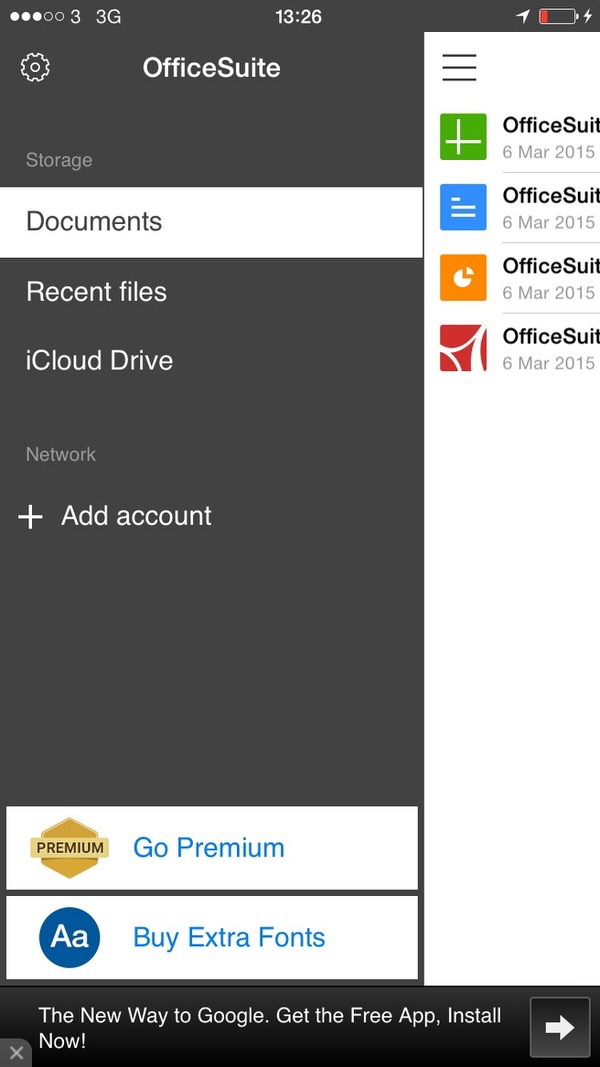
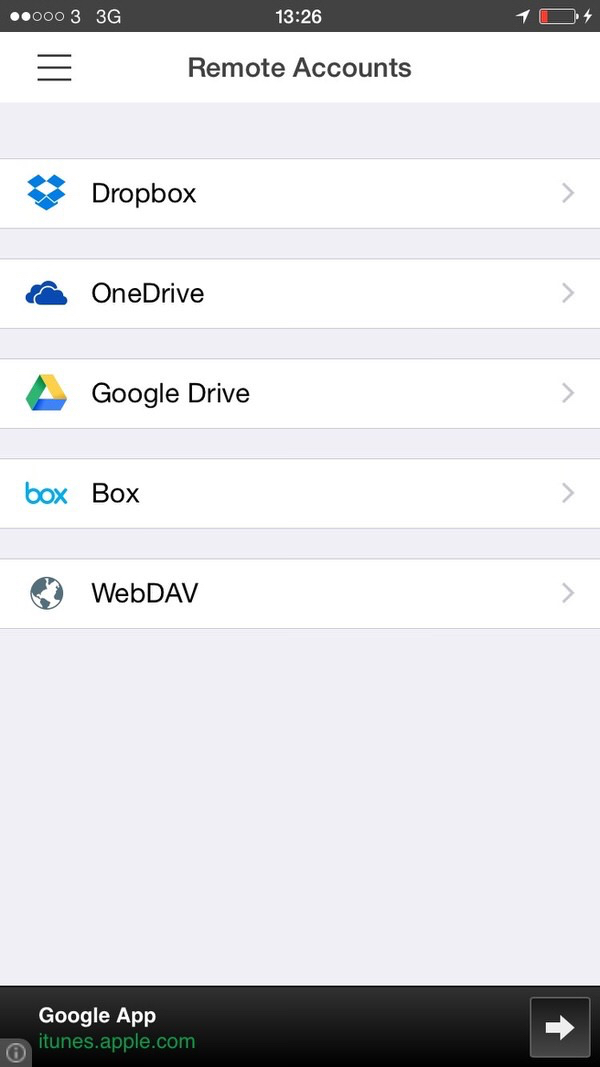





Leave a Reply