Glimpse brings website previews to your notification centre letting you “glimpse” at sites without having to unlock your iPhone. Finally notification centre has something to make it less nagging (at least in my case).
There is a myriad of reasons why you’d want to be able to preview websites right from within notification centre. Not only is it a sneaky way to check on site whilst in the middle of the world’s most boring PowerPoint presentation, catch game scores but it’s there so if you want see if a pages content has changed you can with without having to go through the whole process of unlocking your open, opening safari, typing or selecting the url bookmark etc etc.
Getting started with glimpse really couldn’t be simpler. To populate the empty list of websites you can do this in one of two ways. you can take the more Neanderthal approach and is type in the website description and URL manually but be careful. Once entered there was no way to edit or correct any mistakes instead you have to remove and the add the websites details in its entirety.
The much easier way is to load up your website in Safari, click on the share button at the bottom and then select add to glimpse from the share sheet.
Once Glimpse loads the website preview you can set a preview height but no other dimensions nor get it to auto scroll to part of a webpage and load that area. As it uses Safari’s browsing engine the majority of websites loaded up their mobile/responsive version but some loaded up the full desktop affair so some odd reason but too infrequently to be of any bother.
Finally, add Glimpse to the notification centre and your websites will display on the Today Widget. Interaction with the widget is minimal only allowing for the preview to be refreshed or to open the website in Safari. You can navigate backwards and forwards between the website in your list with two arrows at the bottom.
Overall:
Glimpse is a nifty application and for those times you just want to take a quick glimpse at a website with the least amount of fuss as possible. Not that you’ll need to much but not being able to edit website entries if you make a typo is hugely annoying and that’s only critisim I can level at Glimpse. I’ve found myself dropping in to Glimpse at website more often than I thought I would, it’s just really handy to have those previews.
Glimpse – Webpages in the Today View from Developer Arno Appenzeller is available in the App store for £2.29 (uk app store) / 2.99 (usa app store)



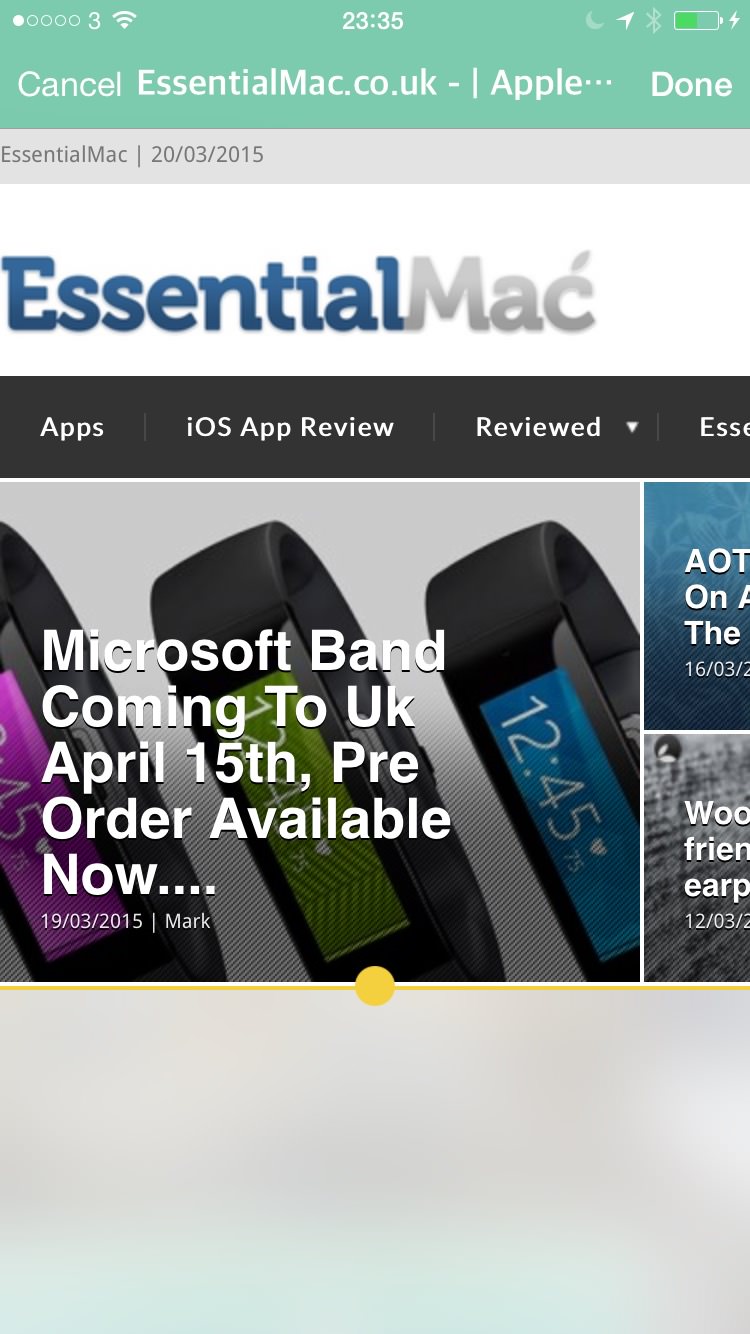
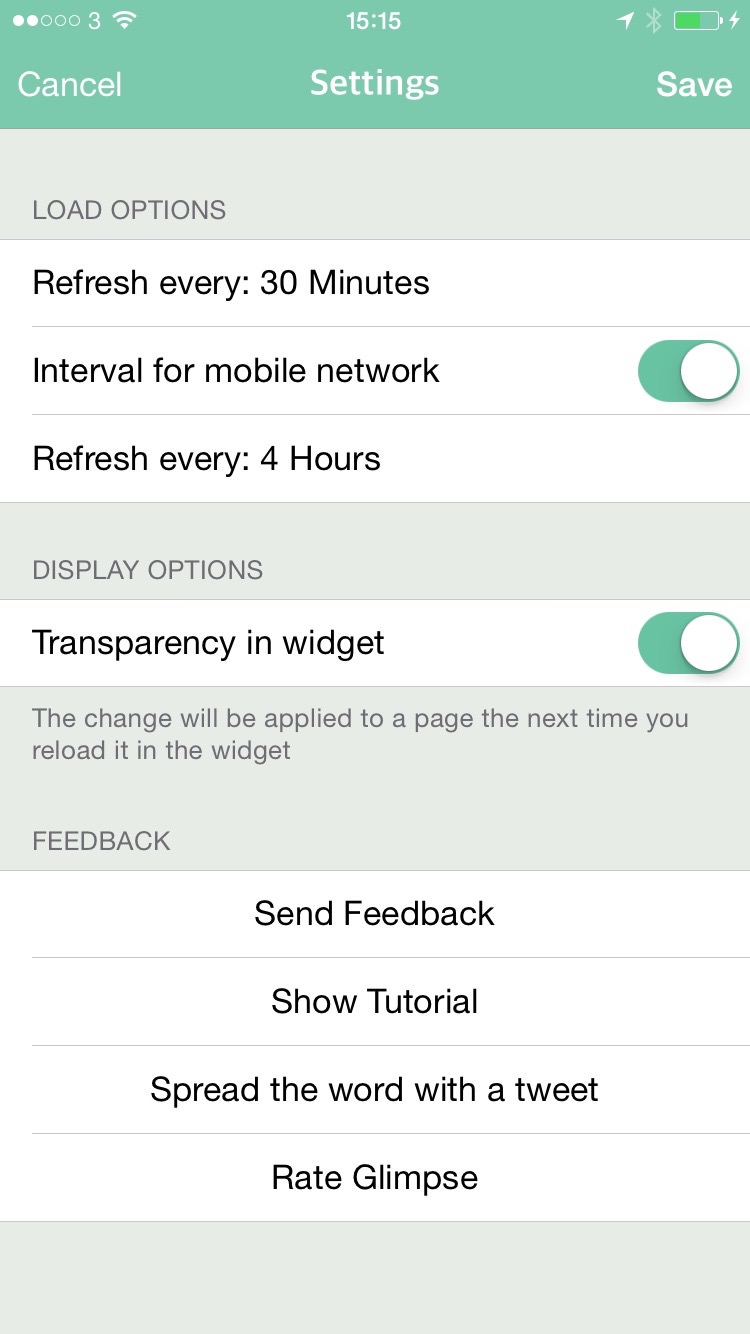
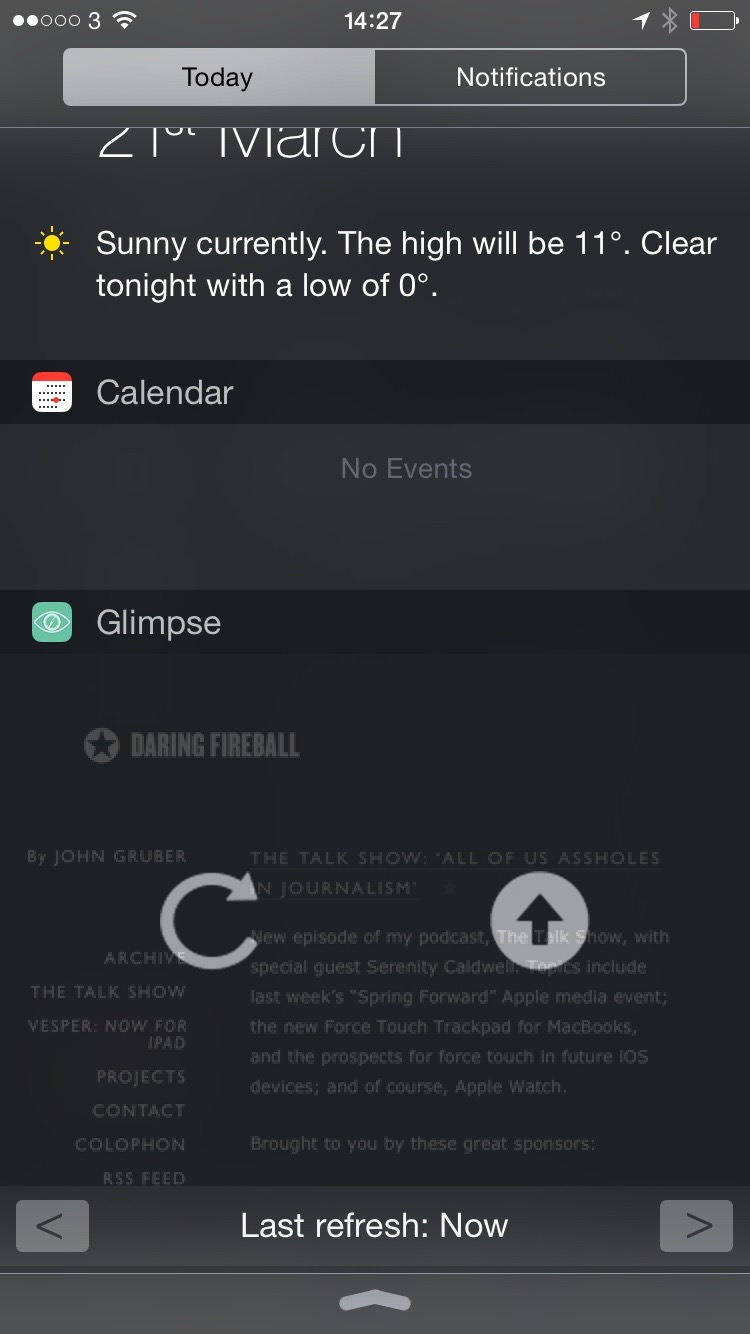
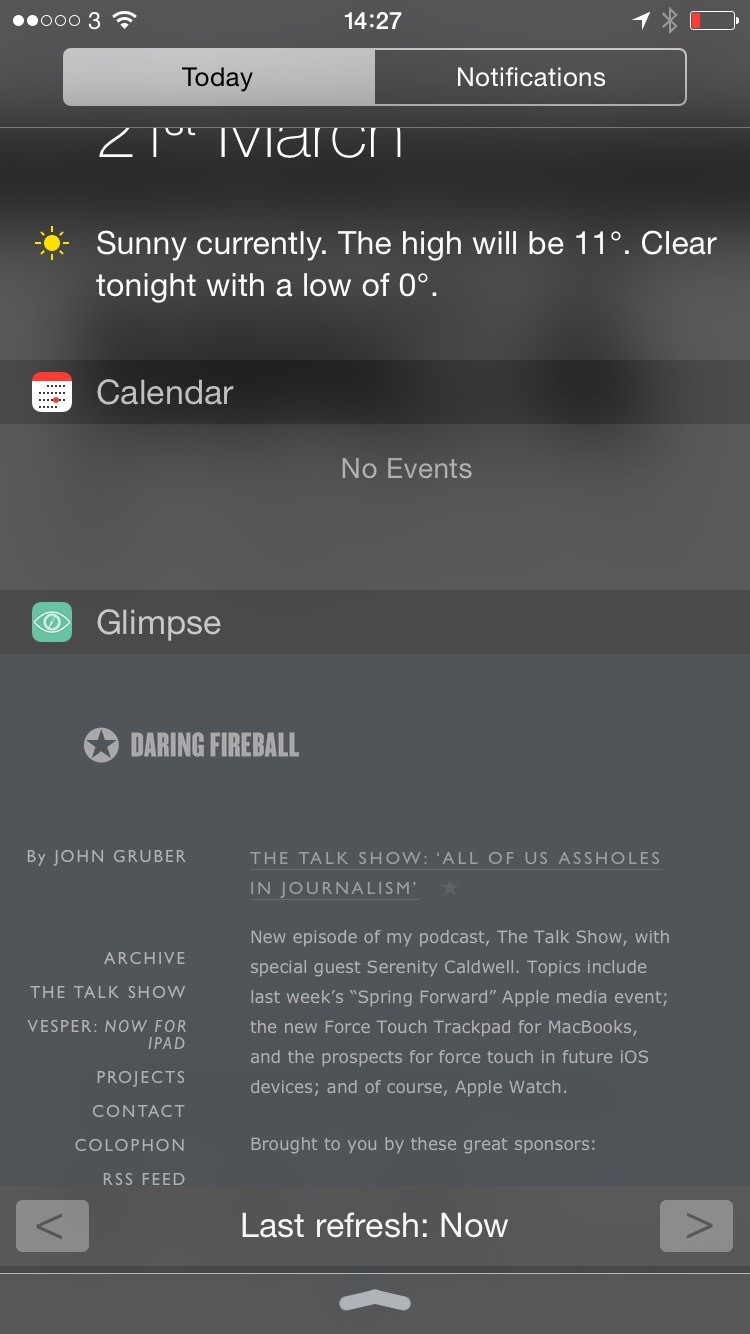
Leave a Reply