With iOS 6.1.3 just around the corner it’s a mad dash to update my iPhone 5 to iOS 6.1.2 so it keeps the jailbreak status but today my iPhone was swearing blind it had no internet connection when obviously it did.
Turns out it was in a mode of transition and 6.1.3 was trying to be pushed onto my phone. Darnint. To slow to update

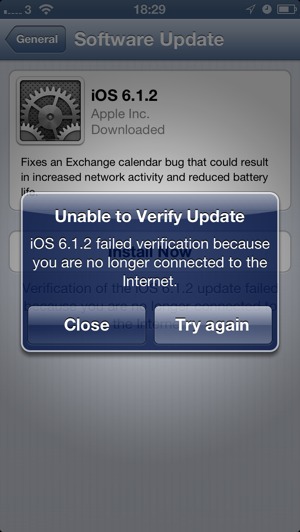
Unable to Verify Update
iOS 6.1.2 failed verification because you are no longer connected to the internet.
So far the only solution I have was to turn the iPhone completely off and then back on again. Switching to airplane mode didn’t help in the slightest. If anyone knows of a way to update (without loosing settings) to 6.1.2 please post here and a copy of Shine or MacKeeper is yours!.
Be warned that updating to 6.1.3 will mean you loose the jailbreaking ability for now. 6.1.3 breaks some exploits used to unlock your iPhone.
Bad iOS 6.1.2 News
The signing window for 6.1.2 has closed meaning that it’s not easy, neigh on impossible to install the last jailbreakable iOS update for some. The signing window refers to how long Apple will let you register 6.1.2 as an eligable update.
It’s not abundantly clear if you download a full version of iOS 6.1.2 and do a factory restore and still have your phone working without a lot of effort.
If you have a fix for this please let us know so we can share with the world.
Updates
iOS 6.1.4 is Released
At the time of posting there is once again no Jailbreak for iOS 6.1.4 so think first before upgrading if you do want to keep some jailbreaking capability. Those with no such issues can go straight ahead.

Leave a Reply