Back before the Amstrad PCW range of pc’s made by “business studies” group bearable I had to cut my chops on a manual typewriter and believe me there wasn’t a lot to miss when the moment you press the delete key, items deleted. Anyone reading this has probably never experienced the pain of manually counting a title so to be able to centre align. Yet there is a reason Hanx is a worthwhile app.
If you think getting you to typing on the glass of a smartphone was a difficult journey, that pales compared to days of old. Deleting was done with white paint, re aligning the typewriter to hope you placed it back it just right before you pressed the next key. Word wrap was for wusses back then yet, despite all of this there’s an overwhelming sense of satisfaction of hearing the typing noise and seeing your words on paper.
Hanx Writer is an app that’s all about the text you write, something that’s echoed from the moment you open the app as when you first run you’ll be greeted with the above message.
So it would be easy to “write” off (sorry) Hanx Writer as just a nostalgia app but non other than the actor Tom Hanks. Whilst I doubt Tom Hanks would have taken time out to have learnt objective C to create his own iPad app
Relving all this nostalgia is thanks to Hanx Writer, a type writing app by Tom Hanks (that actor fellow) whilst I doubt Tom Hanks has ever learnt objective C coding his idea for an app is pretty much spot on. Sometimes you want to write in a distraction free environment but one that’s not stark a barren which admittedly is a contrast of two ideals.
WordPress, even with its distraction free mode, still provides too much temptation to fiddle and tinker for me at least so dropping into an environment where all you can do is type, you can’t do styles, insert images, Hanx is all about the written word.
When you launch Hanx Writer all you get is a blank sheet of paper at the top of a type writer and away you go. External keyboards are supported and when typing starts the on-screen type writer keys sink away leaving you with the typing eye.
Hanx does exactly what type writers of old did (or do?) and that’s hammer letters onto paper, there’s no fancy text formatting, no alignment options as default just a nice interface to work with.
Hanx In App purchases.
Right now the App Store is changing with all apps heading for a “free, but pay for what you need” system using in-app purchases and Hanx is no exception. The only real gotcha for the free version is you can only have one document to work on. Unlimited pages but just one document.
You can purchase items like different colored ribbons, the ability to align text (which sound obvious but back in the day we had to manually count and work out the center of the paper), a title page with pictures and different background colors. None of these are essential and like i said there’s no feature that’s needs paying for which lessens the app. Then there are the different typewriters for the true nostalgic out there.
and whilst they don’t unlock any true extra functionality you are getting some rather nice ear and eye candy. The Hanx 707 is available to try but there are a few limitations. Anything you try in try mode you can’t save or export but you can still copy and paste. Should you terminate Hanx as a background process anything in that screen is lost as well.
The main “gotcha” in app purchase is to enable multiple documents without it you’re left with one long document with many pages like I found out doing a few reviews using Hanx.
Bluetooth Keyboard Support
Only Blogsy (a blogging app for iOS) has fully supported Bluetooth keyboard. Whist Hanx recognises my Brydge keyboard and nicely drops the type writer down, arrow keys aren’t supported.
Supporting arrow keys would perhaps be a move in contradiction. Whereas Hanx is offering a type writing experience for the iPad, it still lets you use it like an iPad app (finger interaction) yet would offering cursor key support really detract for the experience? Even some established apps out there proclaiming external keyboard support don’t (I’m looking at you WordPress).
Exporting And Saving Work
Documents can be saved within Hanx or exported directly into iBooks, something many apps overlook and whilst you can select all within the document itself ready for pasting into another app.
Bugs
There are a few issues with the screen not redrawing properly and sometimes coming from the documents screen back to the typewriting screen, Hanx would lose it’s place completely resulting in needing to kill the app completely and relaunch.
I’ve done all the testing for Hanx on my iPad 3 running iOS 7 so it’s more than can be done that an update might have addressed this but it’s still something worth mentioning.
Overall
Some might see Hanx as more than a little gimmick. However it’s a free app that might just help you write things down and if the working environment encourages you to be productive then it’s mission accomplished.
Upsides.
- Who doesn’t like the old style click clack typing?
- In app purchases aren’t at the cost or experience of using the main app.
Downsides.
- When you reach a new page you can’t touch the paper to go back you have to touch the page indicator instead.
- Lack of Up & Down arrow key support is annoying.
- Free version limits you to 1 document only.




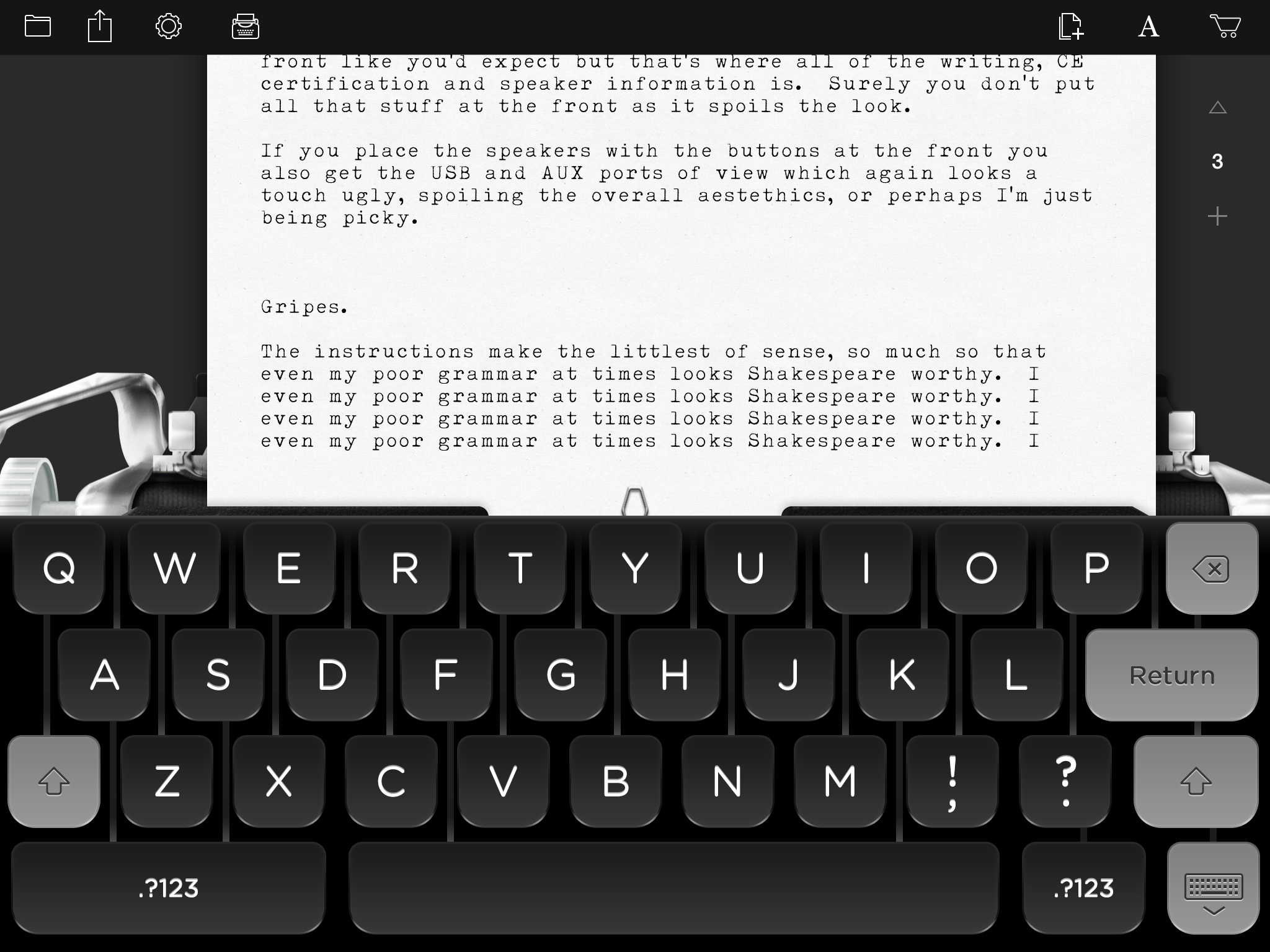
Leave a Reply